Maya lights
FurryBall has almost full support for these maya light types:
Ambient Light
All attributes (except Ambient Shade) from Ambient Light Attributes section are supported. Supports texture in color attribute to allow IBL (Image Based Lighting). This texture is mapped by spherical coordinates. No texture support for any other attribute yet. Ambient light can use Ambient occulsion for shadows. Supports Maya intensity curve in Intensity attribute.


Directional Light
All attributes from Directional Light Attributes section are supported. No texture support for any attribute yet except color texture. Supports Maya intensity curve in Intensity attribute.


Point Light
All attributes from Point Light Attributes section are supported. No texture support for any attribute yet except color texture.Supports Maya intensity curve in Intensity attribute.


Spot Light
All attributes from Spot Light Attributes section are supported. No texture support for any attribute yet except color texture.Supports Maya intensity curve in Intensity attribute.


Area Light
All attributes from Area Light Attributes section are supported. No texture support for any attribute yet except color texture.Supports Maya intensity curve in Intensity attribute.

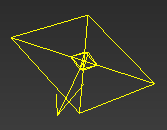
FurryBall Lights
Mesh Light Emitting
Uses emit color and intensity from FurryBall material. When using Maya materials, incandescence is taken as emit color. FurryBall default material has its own emission attributes. Raytracing does not need other setup. For rasterization rendering mesh settings node must be attached and mesh emit light allowed. Indirect lighting must be enabled in render node.

Background color in GI node
Can be used for to simulate environment light or HDR lighting. Look at GI settings node for more details.
FurryBall Lights ![]()
use ONLY in some cases
All existing spot, point or area lights can be converted to a FurryBall light which gives better quality results with large light radius/scale.
This script creates a light emit object connected to the light and also sets the light's decay rate to quadratic. This can give you nicer and more realistic renders with better light reflections.
In some types of scene it can produce much more noise (because of Emit light object). In those cases, we recommended NON use this lights.
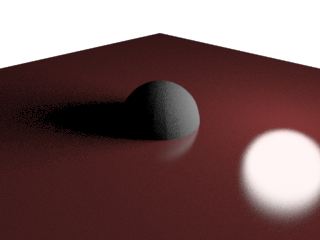
Converted point light visible in reflections.
Shadow Attributes
FurryBall supports raytraced and depth map shadows. Raytraced shadows are more accurate and simple to set up. Depth map shadows additional options are located in Light settings node.
Shadow Color
Use HSV color model for setting this attribute, because S (saturate) value will be causes "transparency" of shadow.
Raytraced shadows
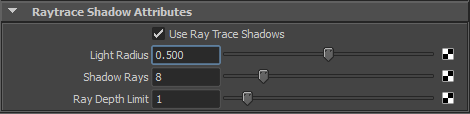
Light radius
Simulates size of the light source. With bigger radius shadow gets blurred with distance from object.
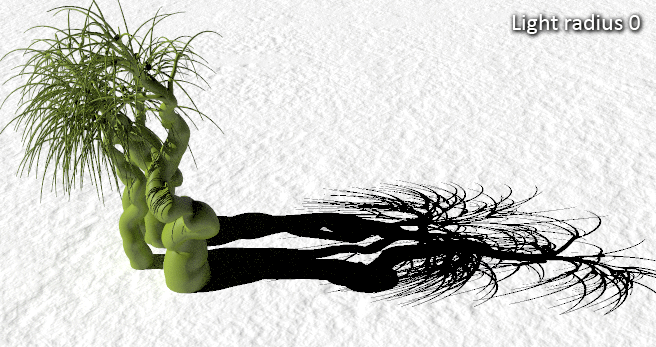
Shadow rays
Number of shadow rays.
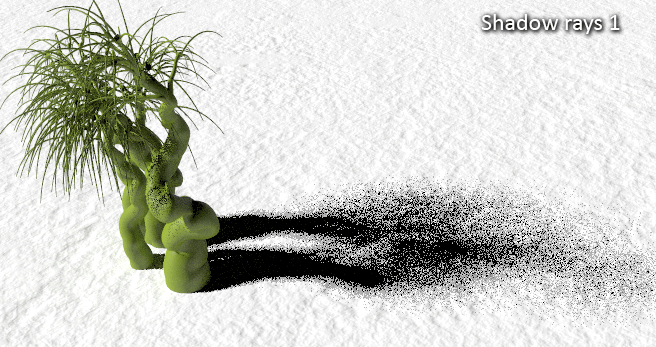
Raytrace Shadow Terminator Problem
Some low poly object sphere type can produce "boxy" shadows in raytrace.
FurryBall can try to suppress shadow terminator problem using Shadow Terminator Fix attribute in FurryBall Mesh Settings.
There is important to smooth this object or use FurryBall subdivision.
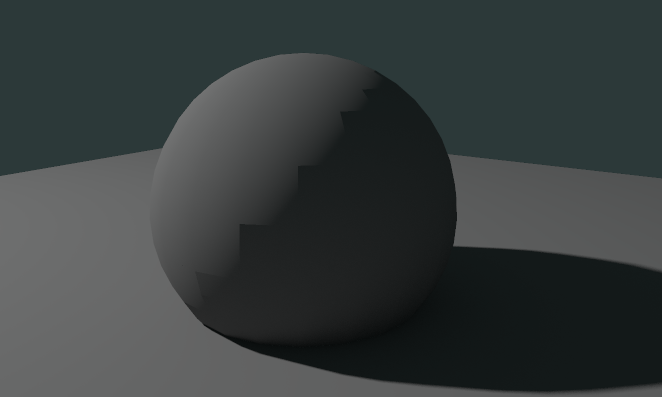
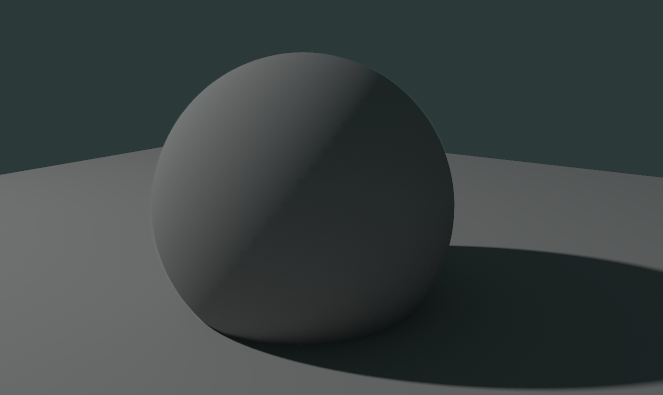
Depth map shadows
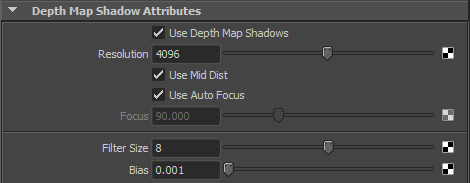
Resolution
The higher resolution, the more precise the shadows, with less artifacts. But very big shadow maps consume a lot of memory.
Filter Size
Filter size is changed for keeping shadow blur in each resolution, hence filter size value 1 corresponds to one pixel in resolution 1024, 2 pixels in resolution 2048 etc.
Bias
Shadow Depth Bias is necessary to prevent shadow map artifacts such as acne. However, other artifacts such as "Peter-Panning" may appear, if this value is too high.
See Maya documentation for description of these attributes. See Light Node section for more details about soft shadows and variable penumbra shadows attributes.
Special Attributes
There are several special attributes added by FurryBall plugin, see Light Node section for more details.
Created with the Personal Edition of HelpNDoc: Full-featured EBook editor