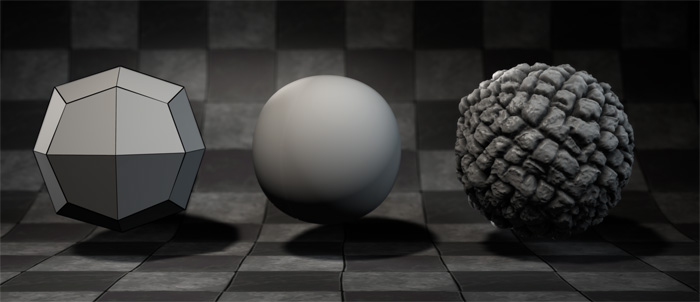
Subdividing and Displacing mesh
1. Prepare Mesh to be subdivided.
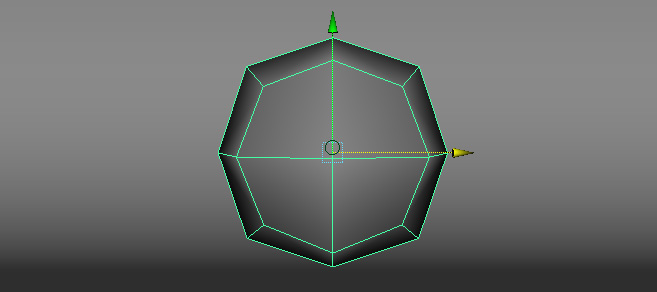
2. Enable subdivision in render settings.
3. Select mesh and add Mesh settings node to it.
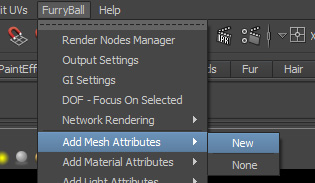
4. Enable subdivision in mesh node.
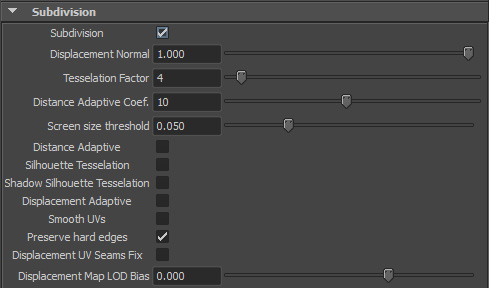
5. If you turn on FurryBall viewport you will se that mesh is now being subdivided.

6. Assign Dislacement shader with texture to mesh shading group.
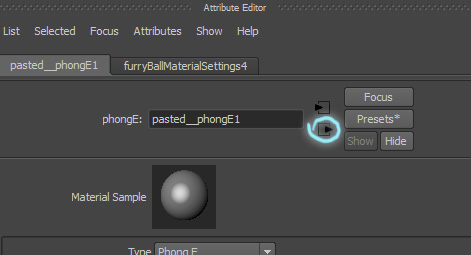
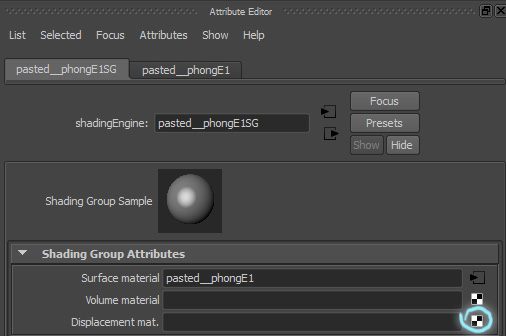
7. Mesh is now being displaced.

8. Set up mesh subdivision to make sure it displays all needed details or is not overtesselated, eating performance in vain. (See Mesh setting node for more detail about subdivison attributes)
Created with the Personal Edition of HelpNDoc: Produce electronic books easily