Subdivision parameter used for subdivisions and displacement mapping. Note that these attributes have effect only if Subdivision feature is enabled in currently active render node (see Render Settings Node section). Note that subdivision needs first CPU step to get quad meshes. Also note that for subdivision, Approximated Catmull-Clark method is used, which uses neighboring vertices for final position of vertex. Current graphics cards support maximum number of only 32 vertices for one quad and hence each vertex in mesh can have only max 12 neighbors vertices, otherwise there can be some problems.
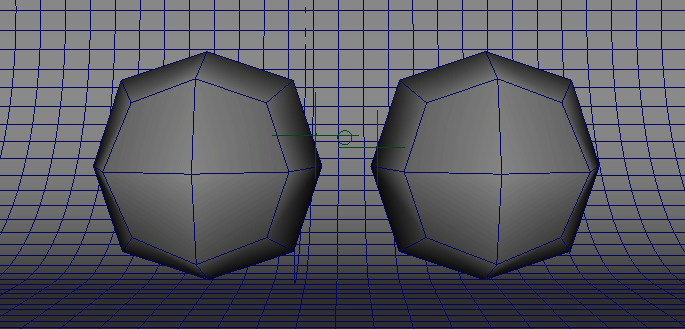
Subdivision
If enabled mesh will be rendered with subdivisions, this is needed also for displacement mapping.
Displacement Normal
Interpolate between mesh normals (value 0) and displacement normals (value 1).
Tessellation Factor
Maximum tessellation level. If no adaptiveness is used it is the tessellation level for whole mesh. Enable Draw Wireframe in Render Settings node to see tesselation level.
Distance Adaptive Coef.
Coefficient used with Distance Adaptive subdivision and control distance to achieve high tessellation factor for far distances.
Screen size threshold
If diagonal of mesh bounding box is smaller than this value multiply by screen resolution then subdivision on this mesh will be disabled.
Distance Adaptive
Tessellation level is dynamically changing according to distance from camera (screen space size to be exact). Transition between tessellation levels is smooth however with displacement map noticeable changes in shading due to changing normals might occur, that is why LOD is used for displacement map to reduce this.
Silhouette Tessellation
Tessellation level is dynamically changing according to viewing angle, silhouette parts of the mesh are dense and polygons facing the camera have just a small amount of tessellation. Note that this type of adaptiveness is not good for displacement map as polygons facing camera loose displacement detail due to low tessellation.
Shadow Silhouette Tessellation
Same as Silhouette Tessellation but using by shadow maps building.
Displacement Adaptive
A density map is precomputed for a displacement texture and mesh is tessellated according to this map, ie. lower tessellation level for areas with little or no changes in height and high tessellation levels for areas with high frequency of height changes.
Smooth UVs
Apply smooth on UVs too.
Preserve hard edges
Preserve hard edges when smoothing UVs.
Displacement UV Seams Fix
Cracks in geometry might occur when there are seams in texture coordinates set for displacement map. Enable this attribute to fix this issue, note that time consuming preprocess might be needed for high-poly meshes.
Displacement Map LOD Bias
When distance adaptive tessellation is enabled, mipmaps for displacement texture are generated and used according to screen space size of the mesh. Also see Distance Adaptive parameter.
Created with the Personal Edition of HelpNDoc: Easily create EPub books