See the previous tutorial and the Hair Node for basic info. This tutorial will cover advanced manipulation with FurryBall hair.
Tutorial: Growing Hair on Selected Faces
Similarly to Maya hair, FurryBall hair can also be created only on a selected subset of a underlying mesh. First select only the faces where you want your hair.
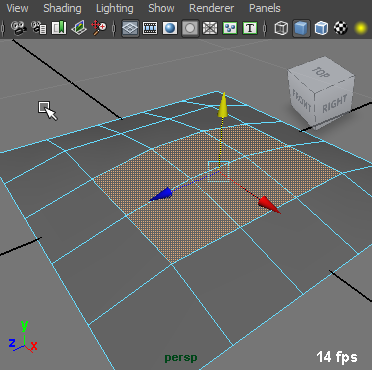
Now create Maya hairs only on the selected faces.
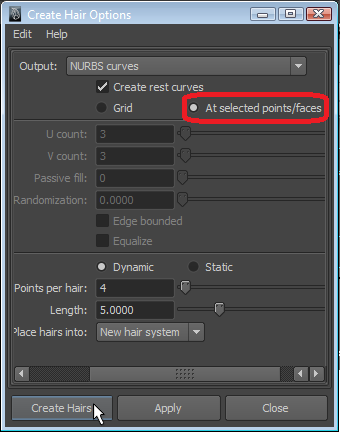
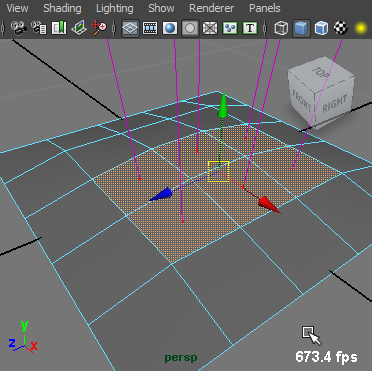
Left: Create Maya hair on the selected faces. Right: Maya Hair only on the selected faces.
Finally, create FurryBall hair. Again select the faces and click the Create FurryBall Hair icon on the shelf, or FurryBall -> Hair -> Create hair menu.
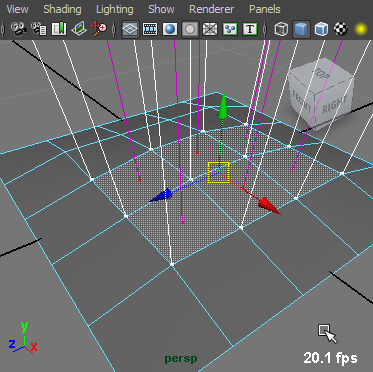
Pink curves are Maya hair curves, white curves are FurryBall hair curves.
ADVANCED: FurryBall hair does not need to grow on the same faces as Maya hair! It's always beneficial to have as few dynamic Maya hairs as possible. These will be used to animate FurryBall hair.
Created with the Personal Edition of HelpNDoc: Easily create Help documents