See Materials, Material Node and Render Settings Node sections for more information.
Refractions are applicable only for closed objects with some volume (not planes for example).
Tutorial
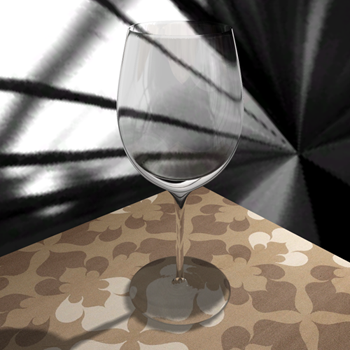
Step 1 - Preparations
Enable Transparency / Refractions feature in currently active render settings node (see Render Settings Node section).
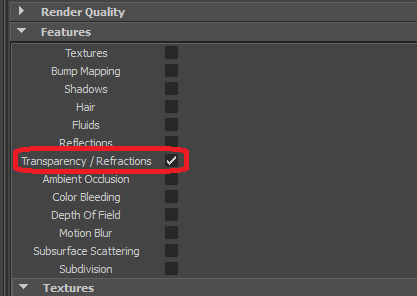
Step 2 - Material Settings
Go to material attributes and move slider to adjust Transparency. Texture map can also be applied.
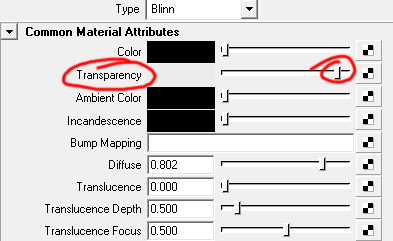
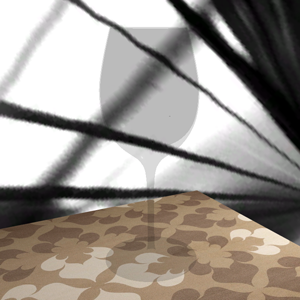
Step 3 - Material Node Settings
First attach a material node to be able to adjust some special settings. Select the mesh and select 'Add Material Attributes' from the main FurryBall menu. There is always a 'New' menu item and a list of existing material nodes in the submenu, so you can create and attach a new material node or attach an existing one that is already used elsewhere. Select 'New' and rename it to whatever you want.
Go to the material node attributes and tune some attributes to get refractions.
Refraction Index - increase or decrease refraction index.
Thickness Coef - tune the final refraction.
Please go to Render Settings Node section and see Transparency Layers attribute for additional information. See Material Node section for details about all refraction attributes.
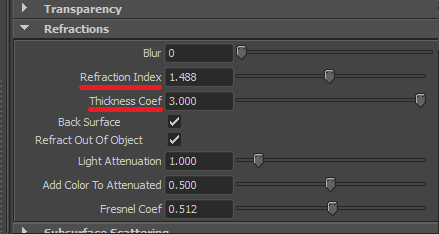
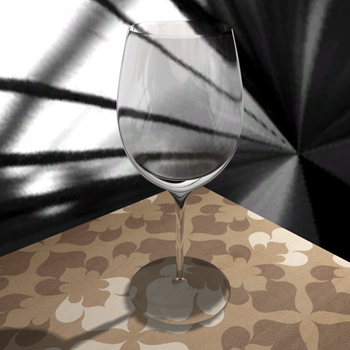
Created with the Personal Edition of HelpNDoc: Write eBooks for the Kindle