FurryBall 4 offers option to generate scripts for Foudrys's Nuke Based on Output node and previewing this script in Maya Render view. That can be useful for tunig scene in FurryBall with direct preview of the final compostion.
Note: For using FurryBall - NUKE workflow, NUKEPATH envirovment variable must be set to point to Nuke executable. (i.e. C:\Program Files\Nuke6.3v4\Nuke6.3.exe)
Tutorial: saving Nuke Script and previewing it in Render view
Make sure your Output settings are set right snd render nodes you want to use in composition are selected.
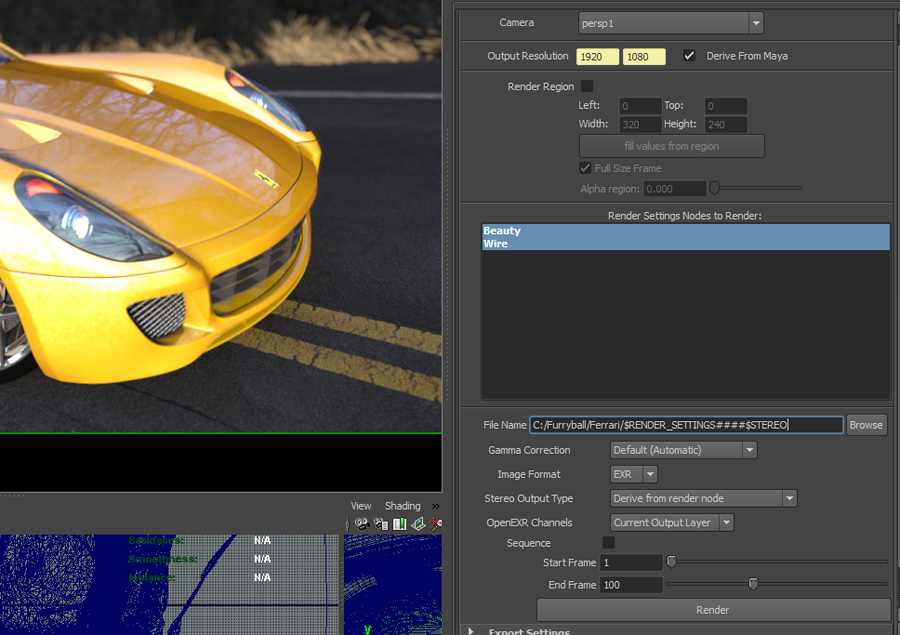
Edit Script path and hit Save script.
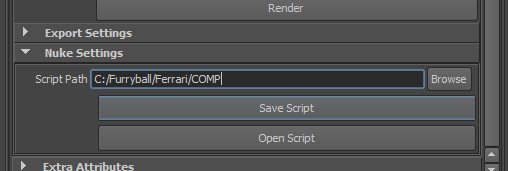
Ucheck sequence and hit render to get images for first preview in Nuke.

Open the script.

Edit compostion, FurryBall will use the Preview Write node. Save The script.
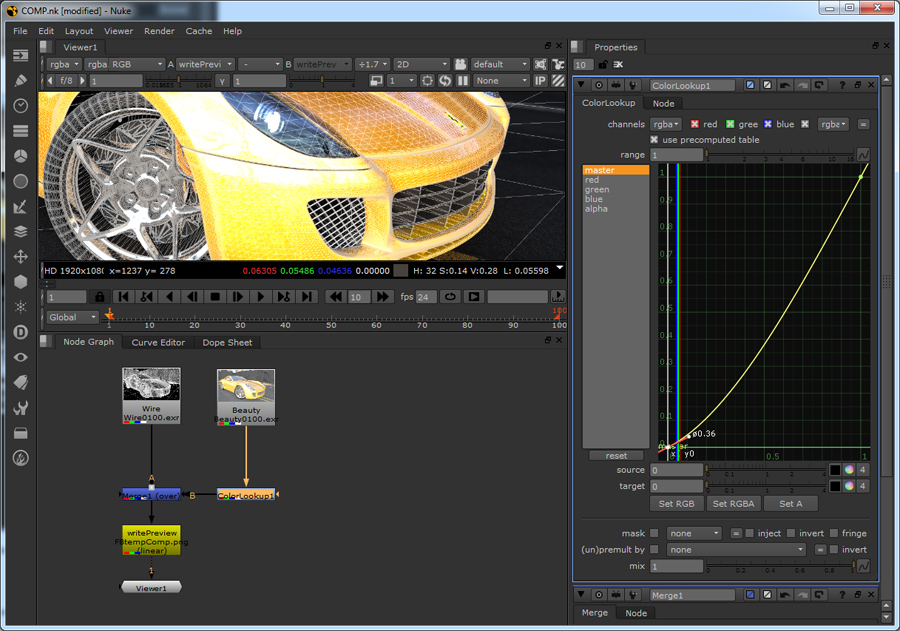
Now you can preview the render in render view Using Nuke button in FurryBall Shelf. 
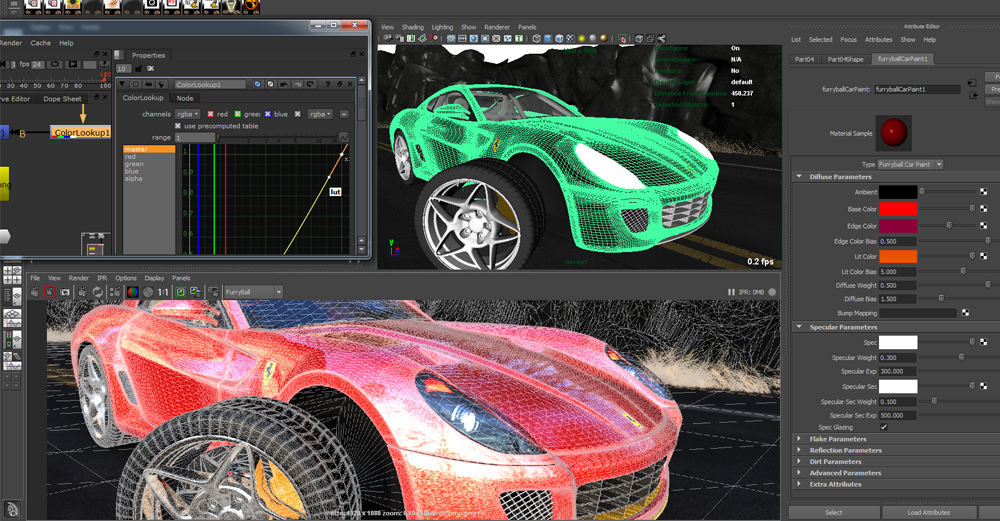
You can tune the scene and composition now. (Remember to save nuke script to see edits.)
Created with the Personal Edition of HelpNDoc: Free HTML Help documentation generator